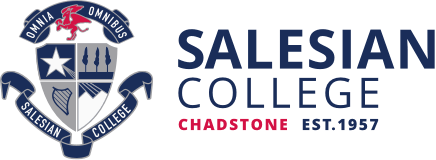Our Year 9 3D Multimedia class recently learnt how to create 3D Modelled Environments. Below, Year 9 student Gavriel Hariyanto takes us through his experience of the project.
“Our class began our 3D Modelling project with a collection of ideas. We thought about the properties of the environment we wanted to create, such as the settings, themes and location. Each of the worlds that we created had its own features and story; a different experience shared through the environment. An important aspect of building the scene was the top down layout. This is where we placed our models or certain buildings. Our class also designed and programmed our menus, which was fun. Our menu included simple functions such as starting the program, and leaving it.
The development phase of creating our environments began when we started marking out our areas. This included creating things such as walls and towers. Next, we added in our set pieces; which were things to label where we would place certain models. Once all the geometry was done, the ‘volumes’ were placed to prevent players from entering restricted areas. Then we textured our blocks, a process that distinguishes a block’s purpose by its perceived visual appearance. After that we set our landscape. This helped ensure the setting looked natural.
Once the process of ‘boxing in’ was finished we moved on to 3D modelling. This process had three parts; Basic Models, Modular Models and Organic Models. Our basic model was a simple crate. Each of the faces had a different design. The basic model wasn’t necessary for the final project, but it helped us to understand how the program functioned. Secondly there was the creation of modular models. Modular models are models made to attach with one another. This allows us to create a small number of models and utilise them multiple times in the environment. Lastly, we had our organic models that we had to design. Unfortunately, because of the current Coronavirus crisis we are experiencing, not all of us were unable to obtain the Mud Box Program to assist us in the process of building the organic models. Luckily, we still had the option of doing it on the Maya Program, although it was more difficult than it would have been on the Mud Box Program. Organic models required us to use tools such as sculpting and painting to detail our creations. In addition, we had to create extra models of our own. This was to help add towards our scene and contribute to its tale.
Once all the models were finished we moved on to the final part of the project; the cinematic. Here we made changes to the scene such as adding particles, sound effects, animations and lighting. We use these in order to support our ongoing theme in the scene. This is then followed by using cameras to capture the scene to create a small video exploring the environment with support from extra audio used. Finally, some bonuses can be added into the final cinematic through editing software and then the project is finished.
Making the scene was an enjoyable journey. The challenges we experienced in the learning process were made easier by sharing laughs and jokes with each other as we worked together to solve problems. This project taught me how to develop an environment and bring it to life. I learnt that small details can lead to big changes, and everything had a part to play in the scene. We should also thank our teacher for aiding us through the process of creating the environment that we presented with proud faces. If you are interested in designing your own world and creating 3D models, I highly recommend this subject for you as it is an amusing way to learn how to do this.”
Thank you to Head of the Digital Technologies and Data Analytics Team, Mr Darren Winfield for facilitating this project.
Gavriel’s Final Environment: ‘Embershard’