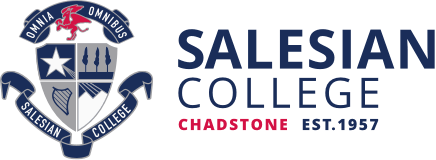eBooks, eAudio Books and Online Resources
Well done to all the students who managed to read some books in Term One. Congratulations to all 95 students who successfully completed our Bookflix Competition and achieved merits for reading at least five books in Term One.
Keep up the good work, everyone. Don’t forget to continue reading in Term Two!
Reading is an excellent alternative to playing online games, and is a great recreational activity.
The Rua Resource Centre subscribes to over 2,500 eBooks and eAudio Books. We encourage all students to read at least 30 minutes per day in Term Two. Please follow our instructions below to access our eBook library.
The Rua Resource Centre also subscribes to some electronic resources designed to help you with your curriculum studies. You can browse through these resources by following this link.
With the outbreak of COVID-19 requiring that we learn from home this term, there’s never been a better time to challenge yourself to read more!
Accessing eBooks via SIMON
- On SIMON, navigate to the RUA Resource Centre section, on the left hand side of the screen. Select ‘Online Books’.

2. Click ‘Start Browsing’.

3. Log in using your email address as your username.
The default password for Year 7 is Library
The default password for Years 8-12 is Library1. If these do not work, you may have changed the default password to your current password. Contact the Rua Resource Centre if you cannot log in.
4. You should now be able to browse our eBook collection. When you find a book you’d like to borrow, click on the front cover. Click ‘Borrow’.
5. You can access your current loans by clicking ‘Loans’ on the top of your screen.

6. Click ‘Read’ under your current loans to begin reading your book.