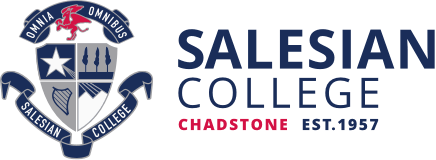Excursions Permissions in PAM
We are now exclusively using PAM as a way to get permission from parents and guardians for any excursions. The process is simple but relies on parents monitoring their emails and then logging into PAM to give permission. When an excursion is created parents/guardian will emailed a notification similar to the following:
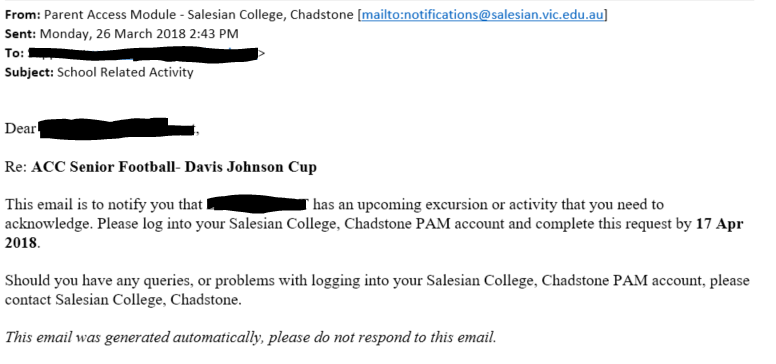
The email will be sent to the email address related to your PAM account. This is another reason why it is so important to ensure you have an email address you monitor associated with your PAM account.
You can update your email address in PAM after you log in by going to Menu – My Settings if needed.

If you have more than one PAM account related to one student (e.g. a split family) we can set it so only one of the accounts gets the excursion permission requests. Contact the school if you would like to investigate this.
After logging into PAM you will notice a red number next to the alert bell, you can click on this and then select the Activity. This will take you to the details of the activity for you to review. Scroll down to the bottom to give your permission.
Before excursions teachers are given the medical profiles of the students attending. If there have been any changes that we should know about, then please update them in PAM in the Medical Profile area.
You can go back after you have given permission to an excursion and review the excursion information by logging back onto PAM, going to your son’s details and selecting Excursion Activities – View.
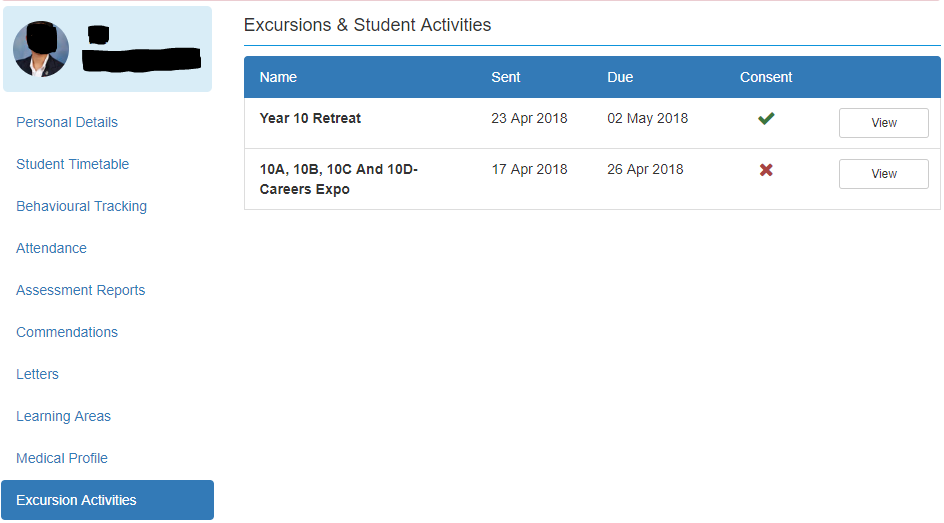
If we do not gain permission we cannot legally allow your son to attend the excursion, therefore in this situation your son would have to stay at school during the excursion.
Rob Mercer
Assistant Principal – School Organisation