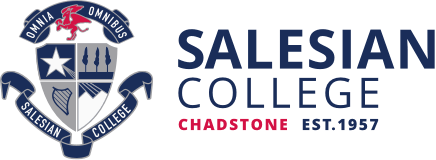Learning Areas in PAM is where you will find up-to-date information on any current, past and future assessment tasks your son has. You can find out about their marks, and if there is any outstanding work that is overdue, along with other features to do with your son’s learning. Teachers aim to get their marks into PAM one to two weeks after the completion date. This means you do not have to wait for semester reports to find out how your son is going. Please do not hesitate to email teachers if the marks are not up, or if you have any questions. One of the great benefits of using PAM is that it allows for better communication between parent, teacher and student.
- Log into PAM (https://pam.salesian.vic.edu.au )
- Select your boy’s profile from the home page
- Select Learning Areas

- Notice the count on how many active tasks there are, and if there are any overdue tasks. Active tasks are tasks that have commenced but have not finished. This means that these are the tasks your son is currently working on.
- Below this you will see any subject that has an Active or Completed task, you can select the subject name to see more detail as below. Note the Email symbol, which you can click to email the teacher of the class.
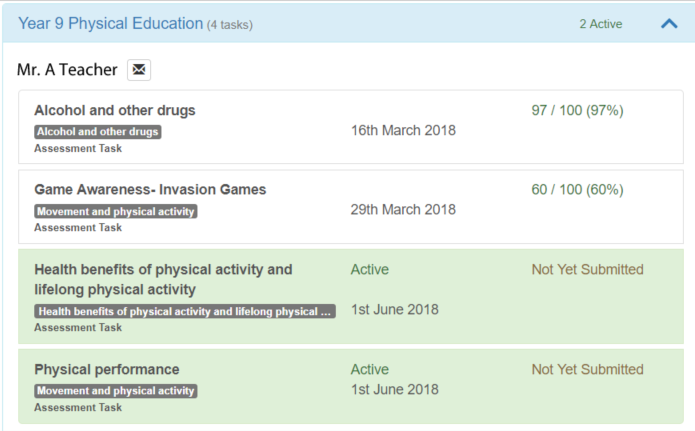
Note The active tasks are in green.
- Selecting the actual task will bring up more information. If there is an attached document, you will be able to download it. If the teacher is giving feedback through PAM it will come up here. You will also be able to enter your own Reflection to completed task which is viewable to both student and teacher. Note also the task will state if they are Formal (on the report) or Informal.
Future Tasks
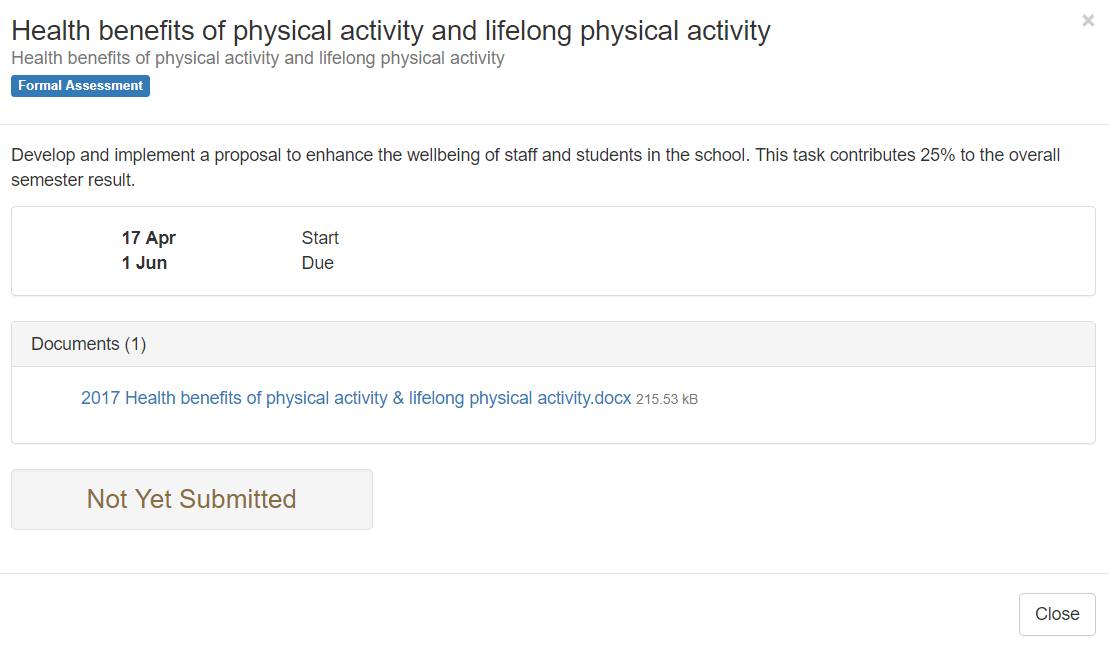
Past Tasks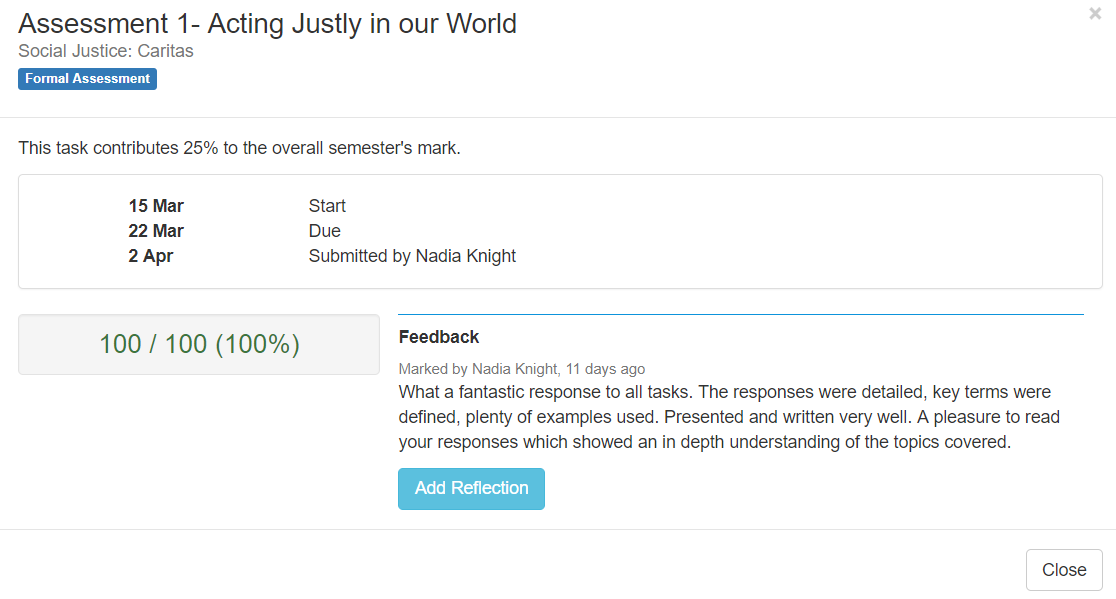
A copy of this information along with more information about using PAM can be found in the following location in PAM:
Mr Rob Mercer
Assistant Principal – School Organisation