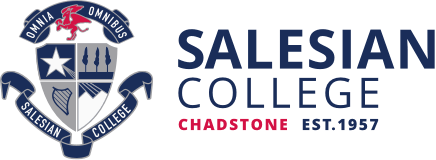Please note that Subject Selections are now open. Students will have received an email with log in details. This must be completed by Friday 27 July.
Salesian’s entire timetable is completely rebuilt each year based on what boys choose in their subject selection.
Points to be aware of:
- We, as a school, do everything we reasonably can to ensure boys get the subjects they have chosen as this is a top priority.
- We do everything in our power to eliminate clashes in the timetable, however, every year we encounter a minimal number of irresolvable clashes (as do all schools). In these cases, we work with the individual student effected and their families to look at all possible options.
- Be mindful of preference order. Clashes although minimal are more likely to occur on subject that have been given a lower priority by a student.
- Late changes may be allowed but can have negative effects and are not always possible after the timetable has been completed.
- Make considered and well informed choices. Information on subjects information can be found on PAM/Simon under Subject Selection
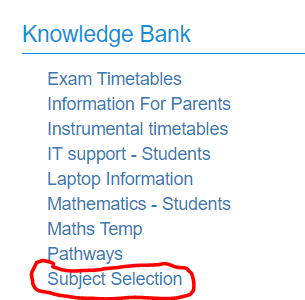
- Years 10-12 – Know your Subject Pre-Requisites (on PAM/Simon) which apply to some subjects, if you did not meet a Pre-Requisite the subject will not appear as an option.
- Years 10-12 – If you do not meet a Pre-Requisites by a mark or two, you may consider doing a Subject Appeal. You will need to fill out the Subject Requirement Appeal Form (on Simon) and get it to your Year Level Coordinator by Friday 20 July by 9AM. Please note that appeals will not proceed if there is a substantial gap between achievement and the subject requirement. Late appeal forms will not be accepted.
- You can change your preferences up to 5 times before you are locked out.
- No priority is given to boys who get their preferences in early, so long as they are all in the system before the due date they are all treated the same.
- After online subject selection is complete, the system will ask the Student to Sign their preferences on screen then email them to a parent/guardian for them to sign on screen as well as a way of confirmation (as shown below). You can print a copy of the receipt for you records if you like.
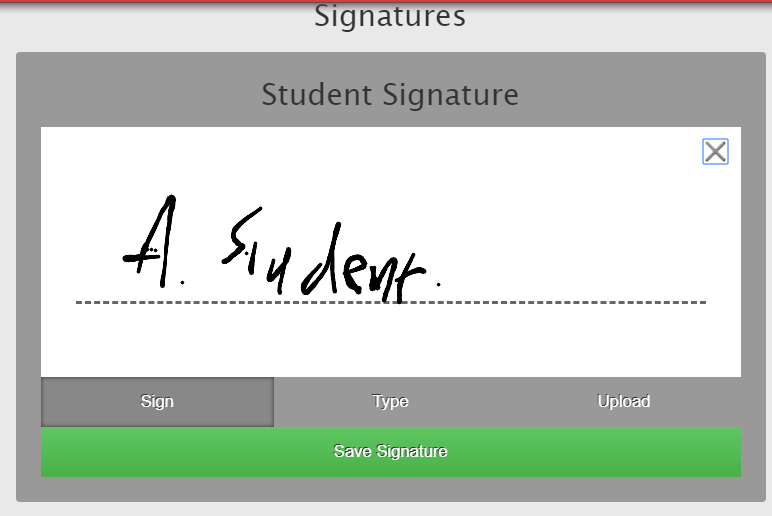
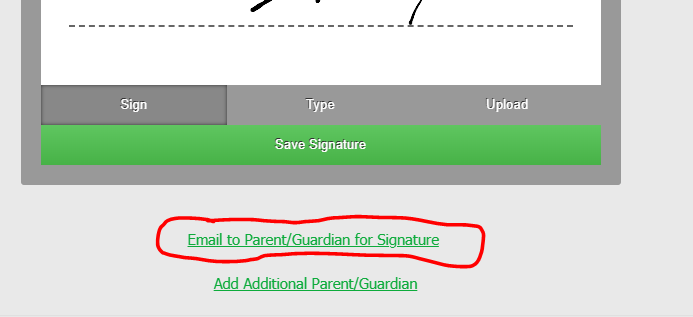
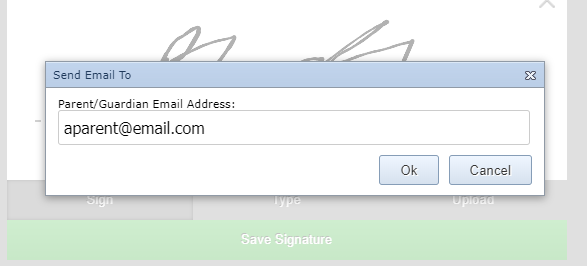
If you have any question or encounter any difficulties completing subject selection, please email me, Mr Rob Mercer at rmercer@salesian.vic.edu.au